Include Ticket ID in a Canned Response:
Within Teamwork Desk you can set a variable to include the ticket ID within a canned response.
To enable this, click on the your profile icon to the top right of the navigation bar and select 'Settings;
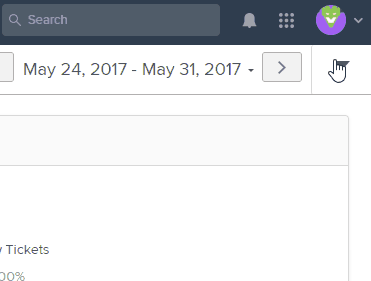
Near the top of the page select the 'Inboxes' area of settings:

Select the inbox that you would like to apply the variable to and choose 'Canned Responses' from the left pane:
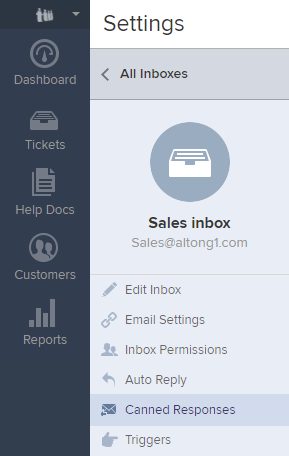
You can edit an existing canned response or create a new one by selecting the green 'New Canned Response' option to the top right of the screen:
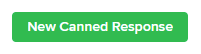
When creating your canned response click on the magic wand icon within the editor to insert a variable:
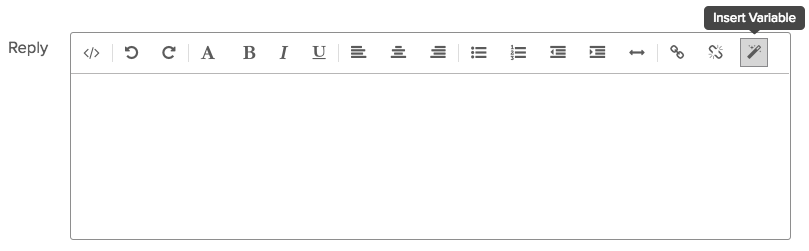
Select 'Ticket - ID' from the drop down menu that will appear:
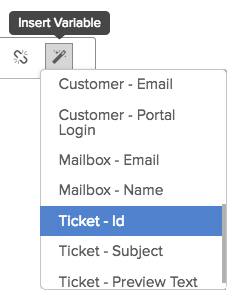
The variable will then be inserted into the body of the auto reply, you can position this anywhere within the reply area.
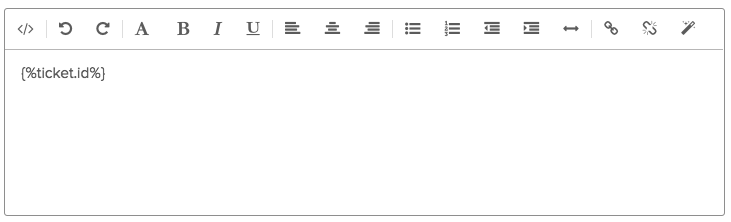
For more information see: Using variables to add ticket number to auto replies
To enable this, click on the your profile icon to the top right of the navigation bar and select 'Settings;
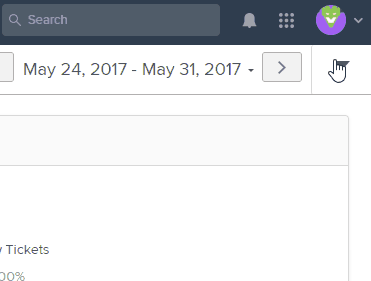
Near the top of the page select the 'Inboxes' area of settings:

Select the inbox that you would like to apply the variable to and choose 'Canned Responses' from the left pane:
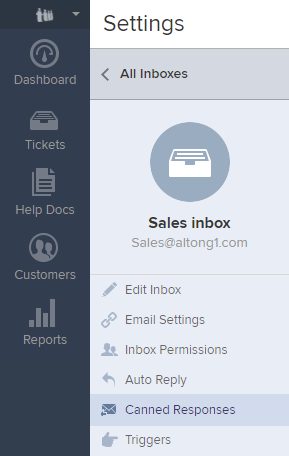
You can edit an existing canned response or create a new one by selecting the green 'New Canned Response' option to the top right of the screen:
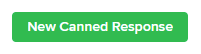
When creating your canned response click on the magic wand icon within the editor to insert a variable:
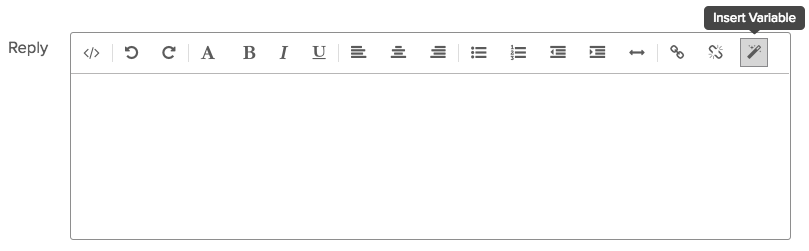
Select 'Ticket - ID' from the drop down menu that will appear:
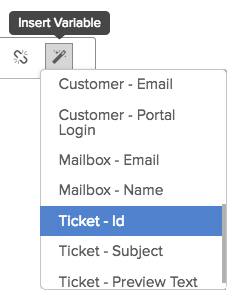
The variable will then be inserted into the body of the auto reply, you can position this anywhere within the reply area.
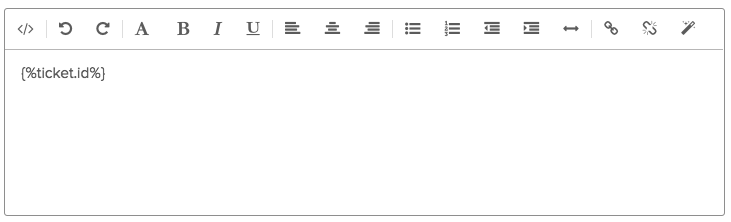
For more information see: Using variables to add ticket number to auto replies
