Purpose & Scope
How to share your Outlook Calendar and set the permissions to either availability, limited details or full details.
Procedure
Procedure
Here is how you can share your Outlook Calendar:
Click Calendar.
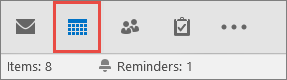
Click Home > Share Calendar.
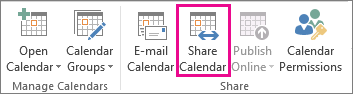
In the email that opens, type the name of the person in your organization that you want to share your calendar with in the To box. In Details, specify the level of details that you want to share with the person in your organization, and then click Send.
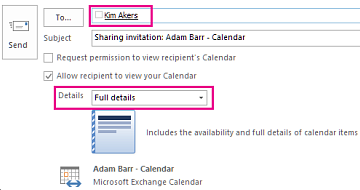
The person in your organization receives the sharing invitation in email, and then clicks Open this calendar.
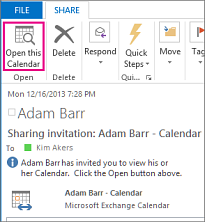
The shared calendar displays in the person’s Calendar list.
Additional Comments
There is also a canned response available in TechTix, which you can send to any user.
